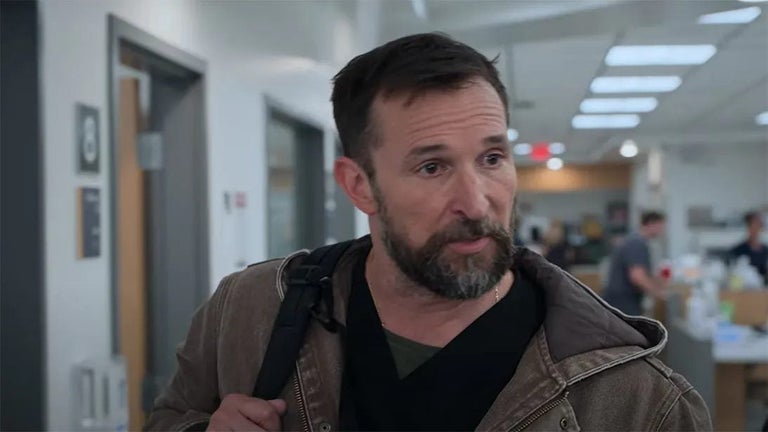LEO AKA Chrome Extension: Customize Names for UMGC Classes
LEO AKA is a Chrome extension developed by Rivin Apps that allows users to replace their classmates' names with their preferred names for UMGC classes. This extension also provides the ability to annotate classmate's names with pronouns.
To use LEO AKA, simply install the extension from the Chrome store and configure it through the extension options. The options can be accessed by typing chrome://extensions or edge://extensions in your browser's address bar, depending on the browser you are using.
To update a student's name with a preferred name, click on the ADD RECORD button and enter the full student's name in the Name column, and the preferred name in the Preferred column. Save the record by clicking on the 'Save' icon in the respective row.
Once you have added all the student name records, click the blue SAVE button at the bottom of the options page to save your changes.
If a class has ended or is no longer needed, you can easily remove it by using the DELETE button on the class page.
LEO AKA is a helpful tool for UMGC students who want to personalize their class discussions by using preferred names and pronouns.